Easy DIY Easter Bowls with Cricut Joy
Hello! Happy Monday!
Do you feel you want to create great projects but lack time, really can't comment or have a feeling you might fail? Well, friends...no more! Cricut Joy is your new best friend.
I'm. In. Love. With. Cricut Joy!
I can't stop using this machine. I've been creating quick mat free projects and gifts. I've been sharing on Instagram but I thought I would share more details with you here. Today I created simple stacking bowls for Easter. With Cricut Joy, this project took just minutes. There was no need to switch out mats. Cricut Joy makes all my quick projects even quicker.
Perfect Companion Machine
Already own a Cricut Maker or Cricut Air2? Great! Cricut Joy is the perfect companion. Still, looking for a cutting machine? This is it. Use this machine for super-fast projects - think cards, decals for mugs or tumblers or labels.
Small | Portable | Easy To Use
This is the smallest smart cutting machine EVER! You can easily place Cricut Joy anywhere. On a shelf, side table, etc. It's so cute and compact and makes a perfect travel companion. In three simple steps, you will have a completed project in minutes.
- Select a project in the Cricut Design Center, add personalization.
- Write and/or cut with Cricut Joy
- Put it all together
Smart Materials
Mats are now optional! Yep, optional. I think this might be my favorite. This results in fewer items to purchase, less time and more time creating faster projects. Also, with Smart Materials, you can cut up to 20 feet of vinyl!
Create Cards In Minutes
Cricut Joy now has exclusive blank insert card sets. They are really easy to use with the new Card Mat, you are able to create cards with little notice. In three steps you can have a card in minutes. Add the card to the exclusive mat, write (with Joy-compatible pens) and cut, and assemble. I can't stop creating cards.
Create Project
Like I said before this project is really quick. I used the following supplies:
- Cricut Joy
- Smart Materials Vinyl
- Cricut Transfer Tape
- Small Bowls, I purchased these from Home Goods
- Design in Cricut Design Center, you can find it here
1. Grab template from the Design Center
2. Design Center will now ask you if you have a mat or using Smart Materials
3. Cut all vinyl colors
4. Weed vinyl, adhere to the transfer sheet.
5. Add to bowls.
Thank you so much for stopping by, I hope you all try this project. Such a quick item to add to a kitchen island, an office desk or even display on a shelf. Have you removed all of your Valentine's Day decorations? Do you decorate for Easter? Comment and me know your decorating plans.
loading..
Subscribe to:
Post Comments (Atom)





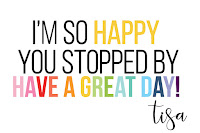






No comments
Post a Comment